I’m a self-proclaimed and sometimes evangelical technophile, but I’m willing to admit that twenty-first century educators can be guilty of using technology simply for the sake of using technology. Just because you can use computers to accomplish certain academic tasks doesn’t necessarily mean you should. In some cases, old-fashioned technologies like paper and pen or—gasp!—paper and pencil are superior learning tools to laptops and the internet. I discovered during my graduate studies that electronic devices are BEST used not when they simply replace old-fashioned technologies, but when they empower educators and students to teach and learn in ways that simply are not possible without them.
One new technology that does precisely this is Quizlet.com. I’ve written before about the use of electronic, or virtual, flash cards (see Learning Vocab Long-Term), but no software I’ve seen to date, either stand-alone or web-based, comes close to Quizlet. It’s effective, it’s fun, and, amazing as it may sound, it’s 100% free.
It takes about 5 minutes (max) to register a username and password. Even though you don’t have to register to use the thousands upon thousands of flash card “sets” available on the site, I’d recommend doing so, as that will enable you to make your own flash cards, keep track of what you’ve studied and how well you’re doing, and compete against other online users studying the same material.
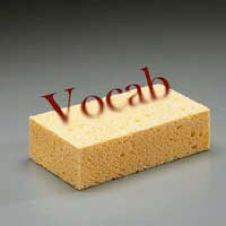
We’re using it at CPE to help students learn all the vocab covered on the SSAT, SAT, GRE, LSAT. While not quite as flexible for math, it can still be used for that purpose, and will be significantly improved when the advertised “upload an image” feature goes live.
Once you create or access a set of flash cards, there are five ways to learn and play (yes, play):
Familiarize: Learn terms by going through flash cards at your own pace, flipping between front (“term”) and back (“definition”) at will.
![]() Learn: Test your recall by viewing the definitions and typing in the terms.
Learn: Test your recall by viewing the definitions and typing in the terms.
![]() Test: Quizlet generates tests on your set of flash cards (again, both those you create and pre-existing sets you access with the search box) consisting of your choice of typed answers (like the Learn mode), matching items, and multiple choice and true/false questions.
Test: Quizlet generates tests on your set of flash cards (again, both those you create and pre-existing sets you access with the search box) consisting of your choice of typed answers (like the Learn mode), matching items, and multiple choice and true/false questions.
![]() Play Scatter: Who says learning can’t be fun?! Drag and drop “scattered” terms on top of their corresponding definitions in a race against the clock and your previous best time.
Play Scatter: Who says learning can’t be fun?! Drag and drop “scattered” terms on top of their corresponding definitions in a race against the clock and your previous best time.
![]() Play Space Race: In space race a definitions scroll across the screen at increasing speeds and you type or speak (!) the terms to “kill” them, scoring points as you move through the various levels. Compare your scores with everyone else in the world studying the same set of flash cards.
Play Space Race: In space race a definitions scroll across the screen at increasing speeds and you type or speak (!) the terms to “kill” them, scoring points as you move through the various levels. Compare your scores with everyone else in the world studying the same set of flash cards.
CollegePrepExpress students have been raving about this tool. In the password-protected Download section of the CollegePrepExpress web site, CPE SAT students can find links to flash card sets for the vocab in each section of the Official Guide’s practice tests (use the same password to access the sets as you use for the Download section). The cool factor and fun you’ll have using the site will help you spend the kind of time necessary to learn the vocab on standardized tests and in challenging humanities classes. Give it a try! Seriously, I strongly urges you to use this fabulous, free website for your standardized test prep (search SAT, for example, and get over 7500 sets, including sets of the most commonly appearing words!) as well as for your coursework.
Perhaps most simply stated, Quizlet.com will help you learn vocab and memorize other material because it will likely increase your time on task. It’s old-fashioned learning with new-fashioned technology.
Have fun and study hard. You’ll be glad you did!
